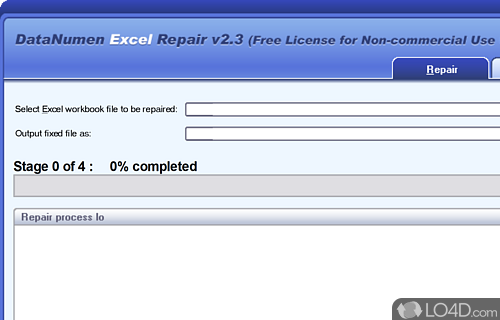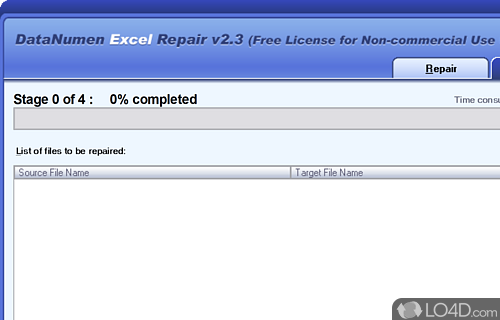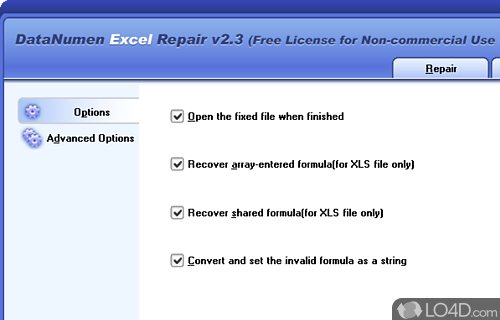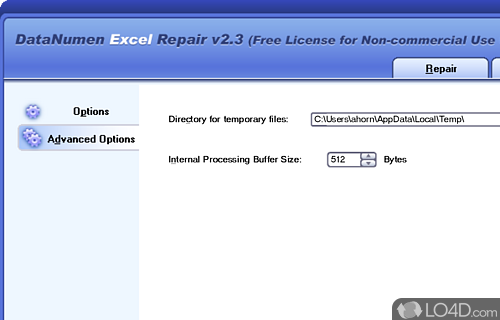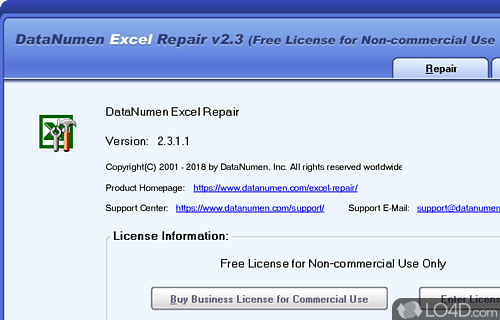Software to recover damaged or corrupted Excel XLS files.
Advanced Excel Repair is a shareware Excel recovery app and productivity tool, developed by DataNumen for Windows. It's pretty user friendly.
The download has been tested by an editor here on a PC and a list of features has been compiled; see below. We've also created some screenshots of Advanced Excel Repair to illustrate the user interface and show the overall usage and features of this Excel recovery program.
Advanced Excel Repair is a powerful tool to recover corrupt Excel xls files
Advanced Excel Repair (AER) is a powerful tool to repair corrupt Excel xls & xlw files. It can scan the corrupt files and recover your data in them as much as possible, so to minimize the loss in file corruption. AER supports to recover files in Excel 97 ,2000 ,XP and 2003 formats. Moreover, it is integrated with Windows Explorer, supports drag & drop operations and command line parameters, which will make you repair files easily and quickly.
Features of Advanced Excel Repair
- Drag'n'drop support
- Fixes Excel XLS and XLW files in Excel.
- Integrates nicely in the Windows shell allowing right-click operation.
- Recover formulas in Excel files.
- Repairs Excel files on corrupted media.
- Supports the option to repair a batch of Excel files.
Compatibility and License
This download is licensed as shareware for the Windows operating system from office software and can be used as a free trial until the trial period ends (after an unspecified number of days). The Advanced Excel Repair 3.9 demo is available to all software users as a free download with potential restrictions and is not necessarily the full version of this software.
What version of Windows can Advanced Excel Repair run on?
Advanced Excel Repair can be used on a computer running Windows 11 or Windows 10. Previous versions of the OS shouldn't be a problem with Windows 8 and Windows 7 having been tested. It comes in both 32-bit and 64-bit downloads.
Filed under: